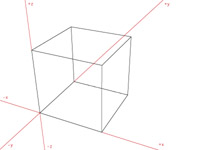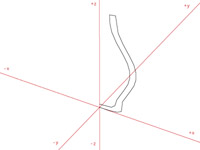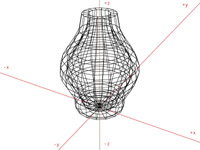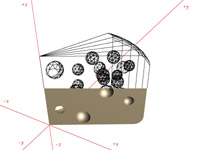|
 |
From Byte to image
What is 3-D rendering?
The verb "to render" means "to make" or "to construct". Just as the camera obscura reproduces an actual three dimensional space in two dimensions, a computer constructs a two dimensional image pixel by pixel (points of the image) from a three dimensional description of a space. This 3-D definition of space is a mathematical description of objects, surfaces and sources of light in a space of coordinates. During the rendering, the computer assesses the points on the image line by line and assigns every pixel a particular colour value. The colour value is established on the basis of the 3-D space definition: Where does the shape originate from, what surface does it have, where does the light come from?
Although the course of events of the actual image generation is abstract and mechanical, the work at the computer has a similarity with traditional methods such as model building, stage building or set design for a film. A scene is built, surfaces are worked on, the objects are positioned and lights are put in place. However, endless optimizations are possible in the virtual space of the computer. A scene can be rebuilt a hundred times and is still new – data does not age.
The programmes which are available today for image generation are the descendants of CAD (Computer Aided Design) programmes used for example in architecture, industrial design and product design, in which objects can be designed and simulated.
From the idea to the image – sculptural work
From the idea of the image, the space which is to be generated and the objects that will be in it are created as a wire mesh model. The individual points on the wire mesh net are established with the help of the geometrical coordinates.
For example, the corners of a dice with length of a side of 1 and with one corner at the origin has the following coordinates: 0,0,0; 0,0,1; 0,1,0; 0,1,1; 1,0,0; 1,1,0; 1,0,1; 1,1,1 (ill. 1).
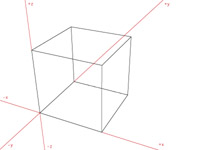
In one programme, there is an array of tools for the origination of wire mesh models. Some of these tools have direct analogue equivalents. With the help of the lathe tool, three-dimensional objects such as a vase are created from profiling by rotation .
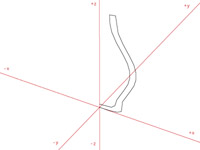
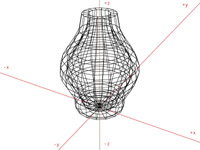
Extruding a circle can create a column. Furthermore, there are complex forms of modelling which are more reminiscent of working with clay – with the help of these, shapes with complex structures, such as faces, can be formed. Addition, subtraction and intersecting of shapes is possible with Boolean operations; in this way, the holes in cheese can be modelled. This phase of work can also be described as "digital sculpturing".
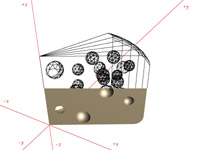
Fashioning of the surfaces
At this point, the modelled objects are only visible as scaffolding; only the application of surface and the establishment of lighting give the shape its spatial form. An object can be covered with a smooth or a rough surface or have a surface with relief e.g. rough fibre wallpaper or a fabric texture. The texture bumps of the surface are only simulated as opposed to the real depressions on an object, which are made during the modelling phase. The modelling of the detailed structure of a surface (e.g. wood grain, rough castings) would be too costly and would expend endless hours of accountable time.
Further parameters for the design of surfaces such as shine and colouring are either adjusted at the same time or – using shaders or maps – are structured separately. For example, the shine on a surface can be varied selectively. Shaders are little programme modules that simulate particular textures. A brick wall, for example, is such a small module that it is included in all rendering programmes. Colour, arrangement and size of the bricks and joints can all be varied. Through the use of maps, a realistic surface can be made; in this way, multiple small, seamless, tile-able sections of texture are laid onto the shape. The edges of each map fit alongside the others. Maps can also be worked on themselves; for a high resolution wooden surface, for example, a piece of veneer with
a similar structure will be scanned and the resultant image data reworked until the edges seamlessly fit together .

Further possibilities for adjustment are transparency and the refractive index of surfaces. In the texture interface (field of operation), it is established how much light is absorbed by a surface and how much is reflected. Surfaces can also be created which in reality do not behave in the same way e.g. an area which is highly polished and reflects all light sources, but which does not reflect the things around it. As the effect of light on a surface can be divided into three categories (diffuse, reflected and directed light), surfaces can also be defined by whether they reflect one type of light and not another. Equally it can be established whether, in what way and where an object casts shadows.
After the texture of a surface has been established, the mapping follows. At this stage, the way that the texture is applied to the shape is defined. In cubic mapping, the surface is projected out from six sides onto the object (analogous to a dice: top, bottom, right, left, front, back).

However, this type of mapping cannot be used for rounded, irregular or organic shapes. For these there are special mapping methods, such as parametric mapping, which can follow the shape of an object. An overlaying of textures is also possible e.g. graffiti on a house wall.
The next step is to establish the rendering position with the direction and angle of sight – the camera position and focal length of the lens. In contrast to reality, in virtual space there is absolute depth of field. A surface that is only a few millimetres away from the rendering position is depicted just as sharply as an object that is seen in the background of the image.
Light composition
To simulate three-dimensionality, different types of light
can be inserted with digital construction of images. With sunlight, the rays of light are parallel and the light does not diminish with distance from the light source. With spotlights, the light disperses equally in all directions and the intensity lessens with the square of the distance. Floodlighting is similar to spotlights, but the light is limited to a circle of variable size. As well as these there are specialist types of lighting
e.g. the slide projector, from which an illuminated image is projected. For each individual type of light, intensity, light colour and shadow length (hard or soft) are established.
In a simple lighting model, the beams of light of the different light sources and a proportionate base light are selected. Other lighting models, such as radiosity, take into account the interaction of the illuminated surfaces with each other.
A red curtain leaves a red glow on a white wall, which in turn lightens the curtain. Of course, such complex lighting processes also take up correspondingly more accountable time.
Completion of the Image
With fine-tuning of image composition, texture and light, and with many trial renderings, we come back eventually to the original or modified preconception of the image; in this phase, changes of all kinds are still possible. As a final step, the rendering is made into the actual data file for exposure, which can – according to the complexity of the image – last up to several weeks.
To obtain a high-resolution proof, the data file is finally taken to a central laboratory. With the aid of a three-colour laser, the photo paper surface is exposed line-by-line and pixel-by-pixel. This print can then be developed in the conventional way and mounted. This is where the crossover from digital to analogue takes place, from copyable data file to work of art.
Original and Copy
Similarly to photography, there is no original piece of art in the classical sense with digital media as any number of exposures can be made from an image data file – every one an exact reproduction of the original data file.
A data file is not visible on its own. A medium is required to make it visible, such as a monitor, a printer or a three-colour laser. As each of these media exhibits its own characteristics, the representation of the data file is different in each case and each representation thus portrays only an approximation to the actual (invisible) image.
The exposures are therefore the visible correlate of the data files, but they are replaceable as a new print can be made at any time. Best of all, the data files and their copies relate to an original and not the exposed prints. Whoever is in possession of the data file, is in possession of the work of art. There is of course an inherent danger of misuse with this; therefore the artist must carefully keep the data files out of unknown hands – for his own purposes as well as that of the collector.
Johanna Jacob
oben
|
|